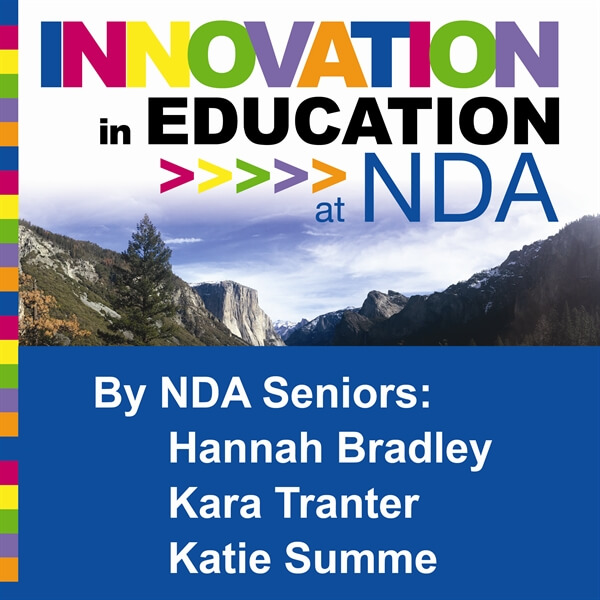Technology
iPad 1:1 Initiative
The launch of NDA’s 1:1 iPad Initiative in 2012 was a significant moment in our school’s history as the first school in Northern Kentucky to fully integrate one-to-one computing in the high school classroom. The use of personal mobile devices has expanded different types of learning experiences in the classroom and has allowed NDA to stay current with educational innovations that promote student achievement and success. NDA’s 1:1 iPad Program has allowed NDA to excel in educational innovations that promote student achievement and success. This program has also allowed us great flexibility to change with the needs of our students at a moment’s notice.
The goal of the iPad program is to enhance the classroom experience, not to replace it. The iPads are used in conjunction with traditional classroom activities. Most textbooks are now digital and able to be accessed on the iPad. This is also the tool that will be used for much of the standardized testing that takes place.
We do require that the iPad is purchased through NDA. We do provide an Apple Pencil and protective case with keyboard as part of the iPad package. The iPads are enrolled in our Mobile Device Management system, which allows the students to access NDA’s own App store to download any apps needed for school, even at home. There are some restrictions put on the iPad to make sure they are used appropriately for school. The students will not have access to iMessage or the traditional App Store on this device. Once the student graduates or transfers, we will release the device from our management system and the student will keep the device and use it as they like. Until the student graduates, all repair work is done through the school, and we will handle the repair with Apple. Our current iPad package includes 4 years of warranty protection on the iPad.

Technology
NDA 2024-25 iPad Information
The 2024-25 school year will mark the 13th year of NDA’s 1:1 iPad Program. All new students must have a new iPad with a protective cover. Students must purchase the iPad through NDA to ensure that they are getting the most current device that is capable of supporting the required device management and educational software. More information about iPads will be available at the Freshman Conferences in March.
iPad Orientation Session Registration
Every new student must attend an iPad orientation session that will be held in late summer. You can register for your iPad orientation session by clicking the button below.

Technology
iPad General Information
The iPad is a crucial part of the technology here at Notre Dame Academy. This year we will use the 128 GB iPad 9, with an Apple Pencil and protective keyboard case. The iPads must be purchased through NDA. We have worked out a deal with Apple to get a warranty on the iPads for all four years. We have looked into the specifications of this device and think this will be a device that will last for, and enhance the entire high school experience.
The iPads are enrolled in our Mobile Device Management system which can’t be removed until the student graduates or transfers. This management system will prohibit the use of some of the features of the iPad. We remove the ability to get text messages on the iPad through iMessage. We also limit access to Apple’s app store. Students will get apps from Self Service, which is NDA’s own App Store, and is accessible even remotely as long as you have internet access. The iPad is primarily a school device, and should be thought of as a school device.
Teachers may use Apple Classroom as a way to monitor the students iPads during the school day in their class. This will give the teachers a report on what apps were opened, and for how long, during a class at school. This won’t be used to monitor the students activities except during that class.
While the Internet is monitored and restricted here on campus, we will not have any visibility or restrictions into what websites are visited when off campus. Since these devices can connect to the Internet, we do recommend looking into a content filter on your home internet if you think that would be needed.
News
Explore the latest Panda news and events